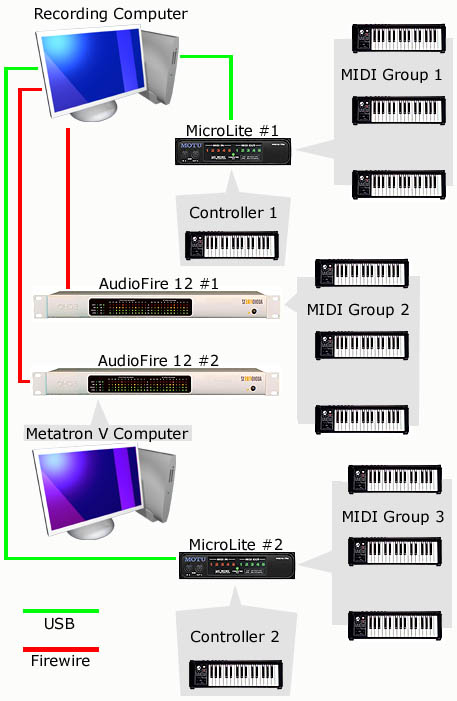
MIDI in the Studio
I’ve had a lot of people ask me how all my keyboards are connected. Are they all MIDI connected? How did you wire it? How do you keep it all straight?
I’m not sure how other people with 30+ keyboards wire their rooms, but here is the method I’ve come up with through trial and error. It seems to work well and isn’t that hard to keep track of things.
Let me first talk about how I work in the studio so you can better understand why I’ve configured the studio in this way.
I have a handful of synths which I use more than others. I also have some I prefer to play more than others (I love the sound of the Roland JX-8P but the keyboard action is clunky and terrible). I have others that are about 7 feet off the ground and are hard to play directly. I prefer to have a few choice controllers and all the other synths are played remotely using MIDI.
For any synthy type sound I use the keyboard on my Roland D-50. The action is smooth, it has nice aftertouch, and it is easy to shift the keyboard +/- 12 steps. For Piano sounds I’ll use the PC-88 which plays just like a piano.
I do not have a standard MIDI controller except the PC-88 – which is both a controller and a sound module. I’m sure it can do a ton more with the PC-88 in the way of routing and controlling MIDI but I don’t need it with my configuration. Sonar has some advanced MIDI routing features so I’d rather use Sonar as it is more visual and I can save my routing with each song or project I’m working on.
The diagram below shows a very simplified overview of my MIDI wiring format.
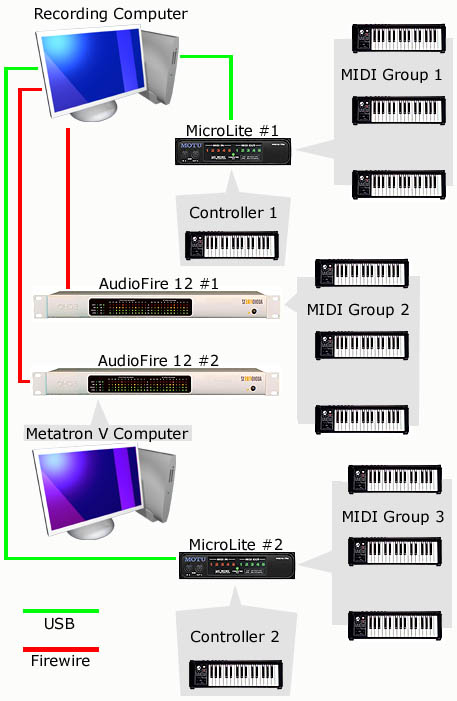 The core of the system is my recording computer (running Sonar). Connected to this are two MOTU Microlite (5 in, 5 out) USB MIDI interfaces and two Echo AudioFire 12 Firewire audio interfaces – each have one MIDI port. Together this give me 12 full MIDI ports with a total of 192 MIDI channels. This may seem like a lot to keep track of, but it isn’t.
The core of the system is my recording computer (running Sonar). Connected to this are two MOTU Microlite (5 in, 5 out) USB MIDI interfaces and two Echo AudioFire 12 Firewire audio interfaces – each have one MIDI port. Together this give me 12 full MIDI ports with a total of 192 MIDI channels. This may seem like a lot to keep track of, but it isn’t.
I have broken my synths into two main sections; Controller and Group. The controllers are what I use to generate the MIDI events. My controllers currently are the Kurzweil PC-88 (88 weighted keys), the Roland D-50 (nice smooth easy action with aftertouch), the Roland JP8000 (another synth with nice action), and the Roland TD-5 drum set (for bashing with sticks).
The Group synths are mostly used for MIDI playback from the recording computer sequencer or triggered remotely with the controllers (of course I can play all these synths directly and record them live to audio if I wish – which I will do if the synth line involves lots of knob tweaking during the performance).
I have 5 main groups. The synth modules in the wall rack of the studio are configured in two groups. The keyboard racks are three groups.
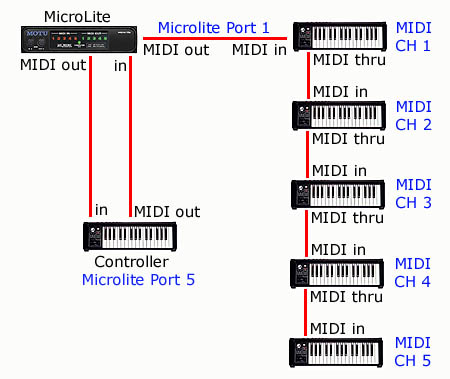 I have named each MOTU Microlite interface M1 and M2. The MOTU ports are labeled 1 though 5 on the device. The AudioFire interfaces are named AF-A and AF-B.
I have named each MOTU Microlite interface M1 and M2. The MOTU ports are labeled 1 though 5 on the device. The AudioFire interfaces are named AF-A and AF-B.
If I can program a synth to store a particular receive MIDI channel, I set it and won’t change it. My Roland D-50 has had MIDI channel 2 and 5 since day one. My Kawai K3m is always set on channel 13. My other Kawai K3m is set on channel 14
I’ve labeled all my synths and MIDI devices with their interface, port and channel. For example, I labeled one of my Kawai K3m synths “M1-4 13“. This means it lives on interface 1, port 4, MIDI channel 13.
With this method I can tell where a keyboard lives just by looking at the label.
The Microlite has the jacks for Port 5 on the front panel. I keep one of these open for “guest” devices. Not all my synths are all set up at once so when I bring one in for a track I can just pop it into Port 5 and I’m up and running.
See. That’s pretty easy huh?
Some of you might ask why I’m using two Microlite interfaces over one larger interface. The simple answer is distribution. I can place the Microlite’s in two different areas of the studio and only need to run a single USB cable for each back to the computer. If I had one larger interface then I’d have a bunch of long MIDI cable runs all over the studio. At the moment I have one in the wall rack which feeds the rack mounted synths and half of the synths on the back wall. The other interface is on the other side of the room which feeds the rest of the synths on the back wall plus the drum machines and my weird desktop style synths.
I’ve found the Microlite interfaces to be a solid interface. The drivers work well in Win XP (both 32 and 64 bit). My main complaint with them is their half-rack size. I can’t stand half-rack gear that doesn’t include rack ears for mounting in a single rackmount space. MOTU used to sell the ears but I’ve not been able to track any down. Grrrr. Personally I think this product would be much better if they spaced out the MIDI jacks and put the electronics in a full size rack case. Other then that, I have no complaints.
Note: In a perfect world it would be ideal to have every synth connected to their own port. This would allow you to play and sequence from any synth in your stable. It is also said this cuts down on latency (Myself, I have no latency issues). In my setup I don’t need this configuration. In yours, you might want it. This is mostly just a guide to how I’ve done things.
Having said that, I just introduced a 3rd MIDI interface, a MOTU MIDI Express 128 (8in/9out). I’m pretty close to having all keyboards (with keyboards) on their own port.


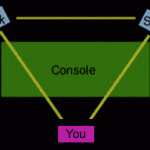
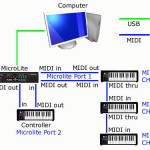

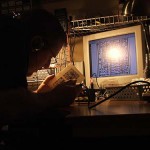
Recent Comments